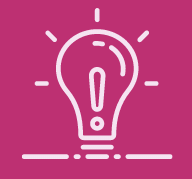Velocidades reais vs. anunciadas: sua Internet doméstica pode ser mais lenta do que o esperado. Eis o porquê –
I watched an X-Files rerun on Hulu recently, and a little blue circle whirled around for 30 seconds when the video started. Was my T-Mobile Home Internet having an off night? The service advertises typical speeds between 72-245 megabits per second. My actual speeds are all over the map, sometimes as slow as 40Mbps and rarely topping 130Mbps (more on speed tests later). Speeds with 5G home internet can be more fickle than cable, fiber or DSL, but I’m not alone in experiencing a speed gap. Here’s what’s happening with your home internet’s advertised versus real-world speeds. Internet service providers love to focus on download usage. Those are the speeds the ISP highlights in its marketing when you’re shopping. Cable internet provider Xfinity, for example, offers plans with downloads ranging from 150Mbps to 1,200Mbps at my home in Albuquerque. Those speeds are ideal if everything is going well. This is an example of a typical broadband label. When shopping for internet, pull up the ISP’s broadband “nutrition” labels to check out details on plan speeds. A plan’s “typical speed” may vary from the potential maximum speed. That is especially true for 5G home internet plans like Verizon 5G Home Internet, T-Mobile Home Internet and AT&T Internet Air. Verizon 5G Home Internet’s 100Mbps plan lists typical download speeds of 50-85Mbps, while its 300Mbps plan typically delivers 85-250Mbps. That’s a wide swing that shows the potential for volatility in your broadband speeds due to network congestion or equipment placement in your home. Expect more stability from fiber and cable connections. Locating local internet providers Some users may experience the pleasant surprise of pulling down faster speeds than expected. “Consumers can get faster than advertised throughput because ISPs commonly over-provision links above the advertised service tier,” says Nick Feamster, professor of computer science at the University of Chicago. Xfinity, for example, sells a 150Mbps plan in my neighborhood, but the plan’s broadband facts label lists a typical download speed of nearly 176Mbps. You’re probably not here because your internet is faster than expected. You’re here because you’re trying to figure out why it’s slower. There are steps you can take before you contact customer service. Actual internet speeds are the reality you live with. You may be paying for a gig plan (940-1,000Mbps), but when you run a speed test on your laptop from the kitchen, you’re only pulling down 620Mbps. In the backyard, you check your home internet speed on your phone and log 280Mbps. You test your desktop computer, which runs on Ethernet instead of Wi-Fi, and get 940Mbps. Your actual internet speeds are formed through a complex interplay of factors. It’s a dance between your plan’s speeds, your equipment (including the modem, router or gateway), network congestion and your online devices. Locating local internet providers Ookla is CNET’s top pick for the best speed test overall. An internet speed test is a snapshot of the speed a device is receiving at a particular moment in time. Typically, your speed test result will be lower than the maximum speed advertised for your home internet plan, especially if you’re testing a device connected via Wi-Fi. Feamster cautions that online speed tests may not be a reliable way to judge ISP speeds due to performance bottlenecks within the home. Here’s CNET’s guide on properly running speed tests to get the most accurate picture of your home internet. Perhaps the most important tip is to try connecting your computer to your modem or gateway with an Ethernet cable and running speed tests at different times of the day. A disconnect between advertised and actual speeds can be frustrating. But the problem isn’t always with your broadband provider. “As ISP speeds increase, bottlenecks are increasingly shifting to home Wi-Fi/wireless networks,” says Feamster. “Also, latency is becoming a far more limiting feature for application performance than traditional ‘speed.’” Check out these tips for lowering your latency. Here are some common issues that cause slower speed: Network congestion: There’s only so much bandwidth to go around. When a lot of homes are all placing a heavy demand on a network, it can cause slowdowns. That usually occurs at peak times like evenings or holidays. If that’s when you notice slowdowns, then network congestion might be a culprit. This issue is more likely to impact cable, fixed wireless and DSL customers. T-Mobile, for example, may slow home internet speeds for heavy users during times of congestion. Spectrum does something similar: “Congestion management identifies which accounts are using the most bandwidth, and those accounts are temporarily managed until internet traffic slows, so no other users are affected.” Equipment: Your internet speed will only be as fast as your gear allows. That means using a current modem and router capable of handling the speed your ISP delivers to your home. Specifications change over time, like with the latest DOCSIS cable modems. If your equipment is old, a gear upgrade could boost your speed. Older computers, tablets and other devices may also be unable to support higher speeds. Wi-Fi: Using Wi-Fi can mean sacrificing speed for convenience. “Many past experiments demonstrate that the user’s Wi-Fi — not the ISP — is often the network performance bottleneck,” Feamster wrote in a paper about measuring internet speed. If you’re getting solid speeds from your modem, but your Wi-Fi-connected devices are at a crawl, it’s time to investigate your home wireless network. Here are some signs you should upgrade your router. Your home’s construction and the distance a router needs to cover can also cause slowdowns. That’s where a mesh network or range extender can come to the rescue. Number of devices: You’re playing Call of Duty. Your kids are racing Mario Kart against their friends online. You’ve got Netflix streaming Stranger Things in the background, and your partner is downloading a video file for work. Meanwhile, your home security system, smart speakers and phones are also connected. If you have DSL, fixed wireless or a lower-level cable or fiber plan, your internet is probably hyperventilating, and nobody is happy. Here’s more info on how to handle bandwidth-hogging devices. If this is a consistent issue, you may need to consider upgrading your plan to accommodate your needs. Throttling: Scrutinize the details of your plan. Some ISPs state they may throttle (slow) your speeds during times of congestion or if you exceed a data cap. Follow these simple steps to identify and deal with internet throttling. Plan speed: Sometimes, the problem is the plan itself. There’s only so much you can do with an outdated 12Mbps DSL connection, or a 100Mbps cable plan may simply not be enough for a high-demand home. That’s when it’s time to go shopping for a new internet provider or upgrade your plan to a higher speed. The Federal Communications Commission issues a Measuring Broadband America report that examines advertised versus actual fixed internet speeds from major ISPs. The most recent report dropped in August 2024 and includes ISPs like CenturyLink, Comcast (Xfinity), Cox Communications, Frontier and Verizon. The report found cable and fiber ISPs performed better than DSL when it came to providing consistent speeds. The report painted a fairly rosy picture of fixed internet speeds. “Of the major broadband provider/technologies that were tested, eight measured download speeds were 100% or better than advertised speeds during the peak hours (7 p.m. to 11 p.m. local time),” the FCC said. “The four other ISP/technologies provided between 86% to 90% of their advertised speed.” The Measuring Broadband America report has come under scrutiny in the past for its methodology, along with questions about whether it’s truly representative of the experiences of most broadband consumers. Ultimately, what matters is your personal experience and what you can do to bring your actual speeds as close as possible to your plan’s advertised speeds. Looking for a place to start? Follow these steps to speed up your internet connection. Many factors can slow your actual internet speed below what your plan advertises. Common problems include equipment issues, network congestion, throttling by your ISP or placing more demand on your connection than it can handle. In an ideal world, your download speed should be as fast as your internet provider advertises for the plan you’re paying for. In reality, you may get less (and sometimes more) than that. If there’s a significant difference, the first step is to troubleshoot your equipment. If that doesn’t help, talk to your ISP. The plan speed you choose can also greatly impact your experience. Small households with low internet use could get by with a 100Mbps download speed. CNET recommends speeds of around 500Mbps for a family of three or four and all their devices. The first fix to try is to restart your modem and router or gateway. Conduct speed tests before and after. If possible, connect devices using Ethernet cables instead of Wi-Fi. A mesh network can help spread fast internet throughout your house, but placement is key. Try these tips for boosting your internet without upgrading your plan.