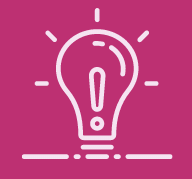Como usar IA para criar receitas usando sobras de férias –
So, you over-catered for a holiday party and have a ton of leftover food in your fridge and pantry. Or maybe you were lucky enough to bring food home from someone else’s party. But there’s only so many days in a row that you can eat the same meal. This is where artificial intelligence can help. Though AI can’t cook for you (yet), it can serve up recipe ideas based on the ingredients in your fridge… takeout leftovers, plates from a Christmas party, items hiding in your pantry and anything else that’s edible. AI is a handy tool for menu planning and turning restaurant dishes into recipes to make at home. To turn what’s in your fridge into a delicious dish, we’ll use the most well-known AI tool, ChatGPT. OpenAI’s ChatGPT was released in 2022 but has had various major updates, notably to the free version. There’s a premium subscription for $20 per month, but the free version will cook up some ideas just fine. Yes, chef!
Principais ideias do texto:
- Inteligência artificial pode ajudar a criar receitas baseadas nos ingredientes da geladeira
- ChatGPT é uma ferramenta de AI popular para auxiliar na criação de pratos com ingredientes disponíveis
- Passos simples usando ChatGPT para transformar os ingredientes em pratos saborosos
Step 1: Take pictures of what’s inside your fridge, freezer and pantry. Just make sure to check all the expiration dates, as sauce and pantry item use-by dates are easy to miss. Step 2: ChatGPT is better at interpreting text than photos, so create a list of your ingredients to avoid any misinterpretations or hallucinations. (True story: I once used garam masala instead of cinnamon in banana bread because they have the same bottle. So, mistakes happen, even with humans.) It’s worth noting, add only the ingredients to your list that you’d like to potentially use. Specify any cravings, dietary preferences, the type of meal, and the number of people you’re cooking for in your prompt. Step 3: Log in to ChatGPT and open a new message to add your first prompt.
Here’s what my first prompt and ingredient list looked like: Off the bat, Chef ChatGPT did pretty well. It suggested a cheesy mushroom and rice frittata with arugula salad for lunch, and brioche mushroom feta sliders with hash-brown crisps for dinner. Yum. It did throw me off with the sauce inclusions though: ranch dressing and ketchup or BBQ sauce? Maybe not. Step 4: Chat with ChatGPT about what you like and don’t like. For instance, I liked the first meal suggestion but wanted to see what else chef ChatGPT could whip up. Follow up with a prompt like this: “Provide another dinner option that uses the same ingredients but add more protein.” The fun part about a chatbot is it helps spark ideas. For example, instead of running out to the store just to grab a protein for the brioche slider or relying on eggs for the dinner dish, I asked if I had the ingredients for a veggie patty. Step 5: Once you confirm your new ingredients, ask ChatGPT to add them to the original recipe, so it doesn’t create new concoctions or go on tangents. After switching out the “mushroom-feta pile” (do you blame me?) for a veggie patty, I wound up with the ingredients and detailed cooking instructions for the cheesy mushroom and rice frittata with arugula salad, as well as the brioche mushroom and feta sliders with hash-brown crisps. Here’s what some of that looked like: Make sure to include the staple items in your pantry, because if I’d missed the breadcrumbs or corn starch, ChatGPT wouldn’t have been able to generate the patty recipe. Step 6: Do a final scan of your fridge and the recipes. For instance, ChatGPT missed adding almonds and cranberries to the arugula salad, so I made note of that. Step 7: Screenshot the final results to have them up on your phone while you cook, or keep the ChatGPT tab open and get cracking in the kitchen immediately. This time of year doesn’t have to be wasteful. Make use of more ingredients in your fridge, with chef ChatGPT cooking up ideas.