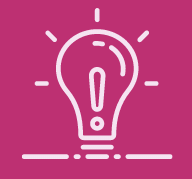The iPhone’s always-on display (which debuted with the iPhone 14 Pro) was a big change for those used to seeing the mirror-like lock screen of the iPhone before iOS 16. Instead of the minimally lit display with power savings in mind, the iPhone’s always-on display, even when “dimmed,” was ever apparent and fairly bright, which looks great, but it could come off as jarring.
The addition of the always-on display for the iPhone is a welcome one as it provides glanceable information without having to pick the phone up. While the time and widgets you’ve added to the lock screen will always show, you can customize the look by choosing whether you want to show your wallpaper and notifications. If you’ve just taken the wraps off of a new iPhone and you’re looking to tone down your display when it’s locked, keep on reading.
For more tech tips, check out how to properly clean your MacBook and Google’s Circle to Search comes to the iPhone, sorta. As a quick display refresher, one of the main benefits of OLED panels is that they require no backlighting and each pixel is self-illuminating, as opposed to the LCD panels of the past that would require a separate backlight behind the display. Because of its self-illuminating nature, OLED panels allow devices to be thinner (just look at the new iPad Pros) and the individual pixels are turned off to create a true black.
- O iPhone 14 Pro apresentou um novo display sempre ligado.
- O display fornece informações visíveis sem a necessidade de pegar o telefone.
- Os painéis OLED permitem dispositivos mais finos e telas mais responsivas.