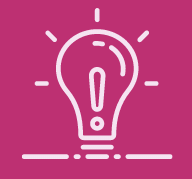A new software bug is crashing iPhone and iPad home screens, but likely affecting only people like you, who are about to try it on your own device. Don’t worry, it appears to be harmless. But just in case, we don’t officially recommend invoking crashing bugs on your expensive electronic devices.
Typing the characters “”:: in three specific places on your iPhone crashes Springboard, the app that runs the home screen, which in turn crashes your home screen: Typing “”:: in the home screen Search field (left) or the App Library (right) crashes the home screen. A security researcher on Mastodon publicized a tweet on X pointing out the flaw. Technically, the first three characters set up the bug – any character typed after executes it.
This is horrible news if you’re a developer working on a new app called Quote Quote Colon Colon, but most people won’t encounter it. The bug also isn’t consistent under the current iOS 18 betas – I tested it under the iOS 18.0 developer beta 7 and iOS 18.1 developer beta 2 on an iPhone 15 Pro and iPhone 15 Pro Max, respectively. On an iPad Pro (3rd generation) running iPadOS 17.6.1, the current release version, the bug didn’t come up in the home screen search bar but did crash Springboard from the App Library search and Settings app search, kicking the device back to the lock screen.
This isn’t the first time random characters have tripped up iPhones. “Text bombs” bedeviled iPhone users in 2020, 2018, 2017 and 2015. Fortunately, the new one appears to be just a bug, not an attack vector like some of the earlier ones that could crash your phone when someone sent the text in a message.
- Novo bug de software está causando a tela inicial de iPhone e iPad a travar
- É possível acionar o bug digitando certos caracteres em determinados lugares
- Apesar do problema, parece ser inofensivo e não afeta todos os usuários