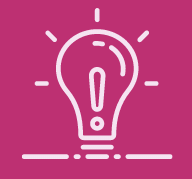Coleta de lixo em Python: acelere seu código
Hello! Welcome to our channel. Today, we’ll be discussing Python’s garbage collection and how it can be optimized for better performance. Garbage collection is an automatic memory management feature in Python that reclaims memory occupied by objects that are no longer needed. However, excessive garbage collection can slow down your code. In this video, we will explore the basics of garbage collection, reference counting, and how to manually force garbage collection to optimize your code’s performance.
First, let’s talk about what happens behind the scenes when it comes to garbage collection. When an object is no longer referenced, Python’s garbage collector reclaims its memory.
The basic idea is that Python keeps track of references to objects using a reference count. Each time an object is referenced, its reference count increases. When the reference count reaches zero, the object is considered unreachable and can be garbage collected.
Now, let’s dive into how we can optimize garbage collection for better performance. One way to do this is by reducing the number of garbage collections performed. Python has a default threshold for garbage collection, which is 700 allocations. After this threshold is reached, Python performs garbage collection.
However, you can change this threshold to improve performance. For example, you can set the threshold to 20,000 allocations, which will reduce the number of garbage collections performed.
Another way to optimize garbage collection is by manually forcing it to happen more frequently or less frequently, depending on your needs. You can do this using the GC module in Python, which provides functions such as GC_collect and GC_disable. By calling GC_collect, you can force garbage collection to happen immediately, regardless of the current threshold.
On the other hand, by calling GC_disable, you can disable garbage collection altogether. It’s important to note that disabling garbage collection completely is not recommended, as it can lead to memory leaks and other issues.
However, in certain situations, such as when working with a database or other resource-intensive tasks, disabling garbage collection can improve performance. In these cases, you can re-enable garbage collection after the task is completed.
In conclusion, understanding Python’s garbage collection mechanism and how to optimize it can significantly improve your code’s performance. By reducing the number of garbage collections performed or forcing garbage collection to happen more frequently or less frequently, you can achieve better results.
Remember to use these techniques wisely and only when necessary to avoid any potential issues. Thanks for watching, and we’ll see you in the next video!
O conteúdo deste post foi gerado pelo sistema de inteligência artificial da https://dicas.link Assista o vídeo no youtube