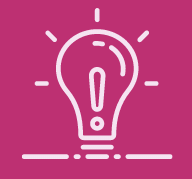Como usar Chaves SSH no Linux – Guia COMPLETO para iniciantes
Como usar Chaves SSH no Linux – Guia COMPLETO para iniciantes
Se você está começando a usar o Linux, pode ser difícil entender como funciona o SSH (Secure Shell) e como utilizá-lo para acessar seus servidores remotamente. Mas não desesperes! Neste guia, vamos explicar tudo o que você precisa saber sobre Chaves SSH no Linux.
O que é SSH?
O SSH (Secure Shell) é um protocolo de rede que permite que você acesse um terminal remoto, como se estivesse sentado na mesma máquina. Com ele, você pode executar comandos no servidor remoto e controlá-lo da sua máquina local.
Como criar uma Chave SSH?
- Para criar uma chave SSH, você precisará do software OpenSSH.
- Abra o terminal e execute o comando
ssh-keygenpara gerar uma chave. - When prompted, choose the type of key you want to generate (RSA or DSA).
- Enter a passphrase to protect your private key.
- Once the key is generated, you can use it to authenticate your SSH connections.
Como usar Chaves SSH para acessar um servidor remoto?
- To access a remote server using SSH, you’ll need to open a terminal window and enter the following command:
ssh [username]@[server_ip_address] - Replace
[username]with the username of the account you want to use to access the server. - Replace
[server_ip_address]with the IP address of the remote server you want to access. - If prompted, enter the passphrase you set up earlier to unlock your private key.
- Once connected, you can execute commands on the remote server as if you were sitting in front of it.
Como criar um servidor SSH?
- To create an SSH server, you’ll need to install the OpenSSH software on your server.
- Once installed, you can configure the SSH server by editing the
/etc/ssh/sshd_configfile. - In this file, you can set options such as the port number to use (default is 22), the maximum number of connections allowed, and more.
- Once you’ve made your changes, restart the SSH server by running the command
service sshd restart - Your SSH server is now ready to use.
Conclusão
SSH é uma ferramenta essencial para qualquer usuário do Linux, permitindo acesso remoto e seguro a servidores. Com esta guia, você deve estar preparado para começar a usar Chaves SSH e acessar seus servidores remotamente com segurança.
Espero que esta guia tenha sido útil para você! Se você tem alguma dúvida adicional, não hesite em perguntar.
O conteúdo deste post foi gerado pelo sistema de inteligência artificial da https://dicas.link